If you are looking to publish no-content or low-content books on Amazon, then this Book Bolt Review is tailored just for you. Within this review, we will explore and compare the free and paid methods offered by Book Bolt, empowering you to make an informed decision on whether this tool aligns with your publishing goals.
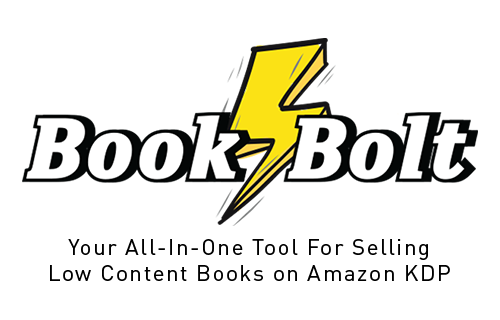
Let´s get it started.
What are Low Content Books?
Have you ever heard of low-content books? These books consist of blank or minimal content that you can effortlessly create and sell to the public. If you’re just starting in the world of self-publishing, I highly recommend reading my introductory article on how to make money self-publishing on Amazon. It covers everything you need to know about no-content and low-content books in detail.
Disclosure: This post contains affiliate links. For more information please see my disclosure here
What is Book Bolt?
Book Bolt is software specifically for low-content book authors. This extensive tool helps you:
- Do the research
- Find good niches
- Find great keywords
- Spy on your competitor
- Find categories
- Design book interiors
- Design book covers
Book Bolt is a browser-based tool, and it works fast or slow depending on your computer connection speed.
Is Book Bolt Free?
Book Bolt has some free tools that you can access without even subscribing. The free tools are:
Book Bolt Interior Creator
One essential document required to create a book is the manuscript or the interior. Book Bolt software provides you with more than 100+ free templates that you can use for free. These low-content books can be created in seconds using templates.
Book Bolt Category Finder
In the process of listing your book on Amazon, you need to select two categories so your book will be indexed under those two categories. Finding the right category related to your book is important so the customer can find your book and purchase it.
Book Bolt category finder will help you search the proper category simply by entering a keyword in the search bar. It will give you low, medium, and high competitive category suggestions.
Book Bolt Interior pdf Combiner
If you wish to create a book with various templates that you may have prepared and saved separately, then you have to put them together to create one interior.
Book Bolt has an interior generator that is free of charge, and you can use this tool without logging in or registering.
You simply have to upload your PDF documents to Book Bolt, arrange the documents in the order you wish to have them printed, and then export the documents as one file in PDF format.
Here is a quick tutorial by Neil from Book Bolt, explaining how to put together a unique KDP manuscript.
Though the above three tools are helpful, you still need more tools to get your book ready for publishing.
So you may ask, what is the alternative if I do not wish to subscribe to Book Bolt to access the rest of the tools?
Well, there is a solution. Here are some suggestions.
Book Bolt Free Alternative
Design Tools to Create the Interior and Cover
Canva is an awesome and user-friendly design tool that you can use to create the book interior and the book cover.
On Canva, you can find templates related to your niche that you can use as interiors for free. You can easily change the colors and replace the words and phrases to make your book interior unique.
Here´s how you can create a book cover for free on Canva.
Research Tools
AMZ suggestion expander is a Google Chrome extension that extends the number of searches in the Amazon search bar. These are the phrases that customers write to look for a product.
This tool helps you find what niches and keywords are presently in demand.
Why Use Book Bolt Then?
You may now be wondering – If I can create the book interior and the book cover for free, and find the keywords for free, why should I get Book Bolt?
I will explain below.
Benefits of Book Bolt
The beauty of Book Bolt software is that you can access all the required tools or modules in one place. This is very convenient and in the long run, it saves you time.
Creating Your Book Cover
Whilst Canva is a great tool and has lots of cool design features – many of which you can use for free, Book Bolt is much easier to use when it comes to creating covers.
In Book Bolt, you access the cover creator, select the book size from a drop-down list, enter the number of pages in the book, and the system will create it for you.
There is no need to do calculations for bleed margins (when the text or images/illustrations extend to the end of a page), and the cover design has the ruled margin template integrated, so you don´t have to upload it as you do in Canva.
BOOKBOLT UPDATES ON AUGUST 2022
BookBolt introduced an enhanced version of its software, BookBolt Studio, in August 2022. Here are some exciting updates and features that you can take advantage of:
Access the new feature by logging into Boltdesigner
- Enjoy the convenience of viewing your entire project, including the cover and interior, on a single page. This feature is truly amazing!
- Easily access a variety of interior pages from one centralized location, making your workflow smoother and more efficient.
- Benefit from the intuitive drag-and-drop format, ensuring a seamless and user-friendly experience.
- Rest assured that your work will be automatically saved, though it’s always recommended to save manually from time to time.
- Toggle between showing or hiding gridlines and margin guidelines, a valuable tool for ensuring your cover design is perfectly centered.
- Explore new features such as adding strokes or shadows to text, creating curved text, and much more.
- Make use of masked text, allowing for even more creative possibilities.
- Personalize your designs by uploading your fonts or utilizing the wide range of free Google fonts available.
- Edit images effortlessly with the help of filter and effect features.
- Transform images with dark outlines into outline images for your coloring book pages, even if they are in PNG format.
- Customize the interior pages to your liking by removing or adding lines, and adjusting colors, sizes, and margins to match your vision.
These updates in BookBolt Studio offer an enhanced and comprehensive solution for your publishing needs.
TIPS
- Upload fonts in .ttf format
- I encourage you to sign up for FREE and check out BookBolt Studio. The tool is awesome and has some amazing features. You can do so much more with BookBolt with the new updates.
👉Watch me create a patterned design on BookBolt using various images.
Niche Research
When it comes to the Book Bolt software, the Niche Research tool stands out as an invaluable asset. In the competitive world of self-publishing, identifying new and lucrative niches is a constant necessity. The more diverse niches you can tap into with your book creations, the greater your potential for sales.
Book Bolt’s Cloud tool is designed precisely for this purpose, providing essential data on popular books, their best-seller ranks, and highly sought-after keywords.
Moreover, you can access the price history of in-demand books and conveniently save those that interest you for future reference when creating your own books.
By streamlining the research process, the Cloud module not only saves you substantial time but also offers a robust foundation for strategic decision-making in your self-publishing endeavors.
Keyword Research
Learn how to look for keywords directly from the creators of Bookbolt. Watch the video below.
KDP Spy
Another method for identifying niche opportunities within Book Bolt is by utilizing the KDP Spy Chrome extension, a complimentary feature included in your Book Bolt subscription.
This extension furnishes you with a curated list of keywords commonly searched by customers, as well as a compilation of the most popular books on Amazon.
Its seamless integration with the Amazon search bar makes it exceptionally user-friendly and convenient to use.
Book Mass Cover Converter
Imagine you have a plethora of designs from various print-on-demand products that you currently sell. With Book Bolt’s Mass Cover Converter, you can seamlessly transform these designs into book covers.
Simply upload the images you wish to convert, specify the book size, select the number of pages, and choose a background color.
With just a click of a button, all the images will be effortlessly converted into book covers, primed for uploading onto the Amazon KDP platform.
Book Bolt Lister
Book Bolt Lister, a convenient Chrome extension plugin, has been designed to elevate the efficiency of your book listing process on Amazon.
Let’s envision a scenario where you need to list a considerable number of books, perhaps 10 or more, within a specific niche, such as Fitness.
With the assistance of this tool, you can create a personalized profile where you input all the necessary book metadata and backend information, including the title, subtitle, keywords, author name, description, and more.
Following that, you can assign a convenient Hotkey, such as Shift A, to the profile you’ve created. Once you’re in the KDP publishing platform, a simple press of the Shift A key will instantaneously upload the stored data from the profile.
This time-saving feature relieves you from the repetitive task of entering data for every book uploaded within the same niche. You’ll only need to modify the title and subtitle, simplifying the listing process significantly.
Webinars
As part of the package, you’ll gain access to two comprehensive tutorials packed with valuable insights for the self-publishing industry.
Additionally, you’ll have the opportunity to engage in weekly calls, all of which are recorded and feature tutorials as well as responses to members’ queries.
Book Scout
You can fetch any other author´s KDP book and search for the keywords that it is ranking for, using the Book Scout tool.
And, you will be spying on your competitor’s best keywords.
Seller
In the Seller tool – you enter any seller´s pen name, and the system will detail the books they have published under that author’s name.
You will also get a list of related keywords and the search volume.
Technical Support
This does not normally happen, but should you have any issues with the system, you can open a support ticket, and the technical team will get back to you within the next 24 hours.
Puzzle Wizz included in Book Bolt Pro Version
Book Bolt Pro version includes PuzzleWizz – a great tool for creating various types of puzzles. Selling Puzzles and activity books on Amazon KDP and other selling platforms can make you some good money, so having a comprehensive platform like PuzzleWizz is beneficial.
The type of puzzles you can create with PuzzleWizz are:
- Crossword
- Sudoku
- Wordsearch
- Cryptogram
- Word Scramble
- Maze
- Kakuro
- Dot to Dot
In addition, there are two other features available within PuzzleWizz. You can:
- Change a colored image to grayscale, and
- Change an image to an outline and use it for coloring pages for coloring books.
Great News:3 more puzzles were added today 20 July 2021 to the Book Bolt Pro Version. These are:
- Nurikabe
- Hangman
- Mine finder
All the above puzzles are easy to create but you also have some quick tutorials included on how to produce every puzzle.
Create Coloring Pages
If you do low-content books, you must know that coloring books are very popular and sell extremely well on Amazon.
In the previous section, I mentioned that one of the features of PuzzleWizz is Outline. That is, import an image and change it into an outline for coloring pages. You can export the pdf with the outlined image in 3 different sizes ( 5×8, 6×9 & 8.5×11).
Here is an example:

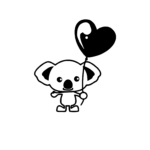
Cons of Book Bolt
None. It does come at a cost but it is worth the money, especially if you are looking for a tool to create professional books faster.
Pricing
| Standard Version | Pro Version |
|---|---|
| Monthly: 9.99 USD | Monthly: 19.99 USD |
| Yearly: 89.99 USD | Yearly 199.99 USD |
| Includes: | Includes: |
| 3-day free trial | 3-day free trial |
| Keyword / Product Research | Keyword / Product Research |
| Cover / Interior Designer | Cover / Interior Designer |
| Amazon Search Volume | Amazon Search Volume |
| KDP Spy | KDP Spy |
| Customer Support 24/7 | Customer Support 24/7 |
| Puzzle Creation Software |
| Book Bolt Discount Code: | marisa20 | Get 20% off |
Conclusion
In this article, I have provided an overview of the free tools available for creating your own no-content and low-content books, along with a review of the paid version of Book Bolt software and its associated benefits.
While it is possible to undertake the entire self-publishing process for free by conducting research, creating your book’s interior and covers, and uploading them to the Amazon self-publishing platform, this approach requires a significant investment of time and patience.
However, if, like me, you value the advantages of a time-saving software solution, I highly recommend giving Book Bolt a try.
In my personal experience, Book Bolt has proven to be a valuable and frequently utilized tool.
Moreover, you have the option to sign up for a free account and explore the various tools I have described above.
If you find the software to be a good fit, you can continue using it, much like I have. If not, you have the convenience of canceling your subscription within the 3-day trial period.
I particularly appreciate the availability of free trial options for software tools, as there is no better way to assess a product’s suitability than by testing it firsthand.
Don´t forget to subscribe using the discount code below to get 20% off.
TIP: If you sign up for Bookbolt I encourage you to watch and participate in the live Weekly Calls tutorials by Neil (or watch the replay). You can join and ask live questions. Seriously, you will learn so much from these webinars you don´t need to take any KDP course.
If you like to give Book Bolt a go, then click the link below. Book Bolt has given me a discount code that you can use if you decide to subscribe. See note below.
| Book Bolt Discount Code: | marisa20 | Get 20% off |
Book Bolt
9.99 USDPros
- User Friendly Software
- Best Niche Research Tool
- In-depth Self-Publishing Tutorials
Cons
- None

Thanks for this great info!
I am now researching low content books and found you.
Will try it and then can share with my community from my blog: Seawoman’s Caribbean Writing
Would you recommend any other markets beyond Amazon?
You´re welcome. Amazon is by far the biggest market. I´ve heard of Lulu and Ingramspark, but I have not checked them out yet.
I am going to at least try I have many ideas for a series of books I wish to publish, but I have no money! and I currently searching out business grant start up sources to aid me in my goal. so I figure why start here, I have no funds and I can gain knowledge for free.
Hi, it is great you have an idea for a series of books. You can do the research manually, and uploading the books to KDP is free. Book bolt is recommended to save time and also to find good keywords faster. Thank you for writing, and Good luck!
I was able to find good info from your articles.
Hi, thanks for your comment. Glad you found the information useful. Happy New Year!
Love your article!!
Is there any time limit once I published my book in KDP? Or will it be continuing publish until I delete it?
Looking fwd to hear from you 😃
Many Thanks !
Cher
Hi Cher, thank you for your kind comment. Once your book is approved and published, it stays on Amazon. There is no time limit. Have you sent any books for review yet?
hi marisa!
I already have the Standard subscription.
Am keen to get the Puzzle Wiz. Question is, would it be better if I upgrade to Pro or should I make a separate subscription to Puzzle Wiz?
The reason I ask is I usually use Canva to create my books and only use Book Bolt for Niche & Keyword/Category research. I might eventually decide to quit Book Bolt but still wish to have the Puzzle Wiz.
Appreciate your input!
Rgds
Siti
Hi Siti, I asked Book Bolt, and they confirmed if you subscribe to Pro, and then decide to quit Pro, you can subscribe to PuzzleWiz only. For the price difference, I prefer to have BookBolt Pro, but you can decide according to your needs.
Thank you for writing. Hope this helps. I wish you the best of luck in your online business.
Can you create novels?
Hi, I´m not sure I understand correctly. Book Bolt is for low content and no content books. You can use the blank-lined journal paper to write on, but you can´t create novels inside BookBolt. You can do your niche and keyword research, and also create the cover for your novel. Hope this helps.