Wondering how to register your domain name, find a hosting server, and set up a strong website? Worry no more! Let this Namecheap review help you sort out all your troubles.
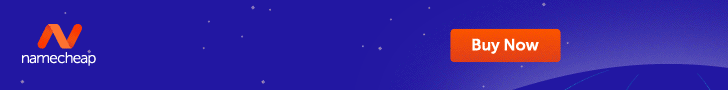
The Internet is essentially a giant networking web that connects millions of computers. It requires innumerable cables and satellites in order to easily disseminate information. This network is the platform that fast tracks individuals to the top. And to keep up with the budding competition, you need a website. Every website has two vital elements- hosting and domain- and it’s important to understand the difference between the two.
What are Domain and Hosting?
Each computer has an IP address. An IP address is a mix of numbers separated by ellipses. A computer can easily recognise and recall these numbers. But it’s harder for a human being to keep track of these addresses in order to connect to websites.
Domains were created with this problem in mind. Domains aren’t tangible. A domain usually contains words that are typically easier to remember than a set of numbers. For example, affiliateresourcesandtools.com. Each domain name is unique and serves a particular purpose. Your domain name reflects your website personality. So, you can’t register a name used by someone else!
Registering a domain name is only kick starting your website. In order to go live, you need to host a website. Without web hosting services, your domain name is redundant. Through this service, everyone can access your website.
Think of hosting as the space you rent to store your files. You can easily design a website on your computer. But it takes a hosting server to increase its visibility and activate its services. You can design your server but it costs a pretty penny. That’s why it’s easier to go to a web host. And Namecheap is where you can find domain registration and its management services, as well as web hosting services.
What is Namecheap?
Namecheap is a web hosting provider founded in the year 2000. It offers web plans for shared hosting, e-commerce, WordPress, and free domain name registration. Namecheap firmly believes that websites, domains, and hosting packages are now a necessity in modern-day society and shouldn’t be limited to those who know how to code. Rather, it should be accessible by all.
It has accumulated over 3 million clients since its inception and currently manages around 7 million domains. This independently owned company has strong values and showcases absolute transparency with its customers. Along with domains and full web hosting packages, Namecheap also sells SSL certificates and privacy protection services too.
How to Create Your Website with Namecheap?
It takes only three easy steps to create your website and get it running.
Step 1: Connect your domain name to your hosting package.
Your chosen domain name during purchase will be linked to your account as the main domain. And if you register with a new domain, the task will be even easier for you. Everything will already be set up so you can jump straight into Step 2! If not, click on the Domains tab once you’re logged in and select Manage. Go to the Name servers section and choose Namecheap Web Hosting DNS. It’ll take a day or two to update everything. Meanwhile, you can work on your website.
Step 2: Choose a website building tool.
The Shared Hosting account offers you a nifty feature called cPanel that allows you to build, design, and manage your website along with your SSL certificates and more. Just log into your Namecheap Account Panel and go to cPanel to start exploring the tools in your package.
Step 3: Concentrate on the security and safety of your website.
You should enable SSL as soon as you get your website running as it keeps your data secure from prying eyes. The Shared Hosting feature allows you to enjoy 50 Positive SSL certificates for your primary domain and additional domains for a year with no cost! Choose a strong password. And add another layer of protection with the two factor authorization.
What are the Benefits of Using Namecheap?
Free Domain, Migrations and More
Namecheap is one of the leading domain name registrars, and why shouldn’t it be? Namecheap helps you get your domain name for free if you sign up for their hosting plan. And if you already have an existing website elsewhere, but wish to move it to Namecheap, you can migrate it for no cost too. All you need to do is give the web hosting technicians’ access to your current cPanel. Everything is then put together promptly.
Pricing
Namecheap stands out from others for this reason alone- its fair pricing. And the best part is that the renewal price doesn’t increase. Namecheap comes in three pricing tiers for different needs. They are Stellar, Stellar Plus, and Stellar Business. The first is limited in terms of the website, disk space and databases. The Stellar Plus has unlimited domains and unmetered disk space and databases. And Stellar Businesses allows you to add personal name servers and offers a 50 GB disk space.
Backups
All the Namecheap plans come with free backups. While the business package enjoys daily backups, the other plans can experience it twice a week. When you’re working on a digital system, data loss follows. And it’s no different for websites. So a strong, automated backup plan is always an appreciated feature.
Speed
A slow website is a recipe for disaster for you and will definitely cause viewers to turn away. So to build a strong website and to keep your visitors happy, you need good speed. And Namecheap provides just that!
Conclusion
If you’re a budding entrepreneur or self-built artist, you know how important it is to have a strong online presence in a technologically advanced world. So, if you’re starting off with a small website and have budget constraints, Namecheap is the best hosting option for you.
New to e-commerce? Get more information on how to create a blog and how to start off or step up in affiliate marketing.
Disclosure: This post contains affiliate links. For more information please see my disclosure here
